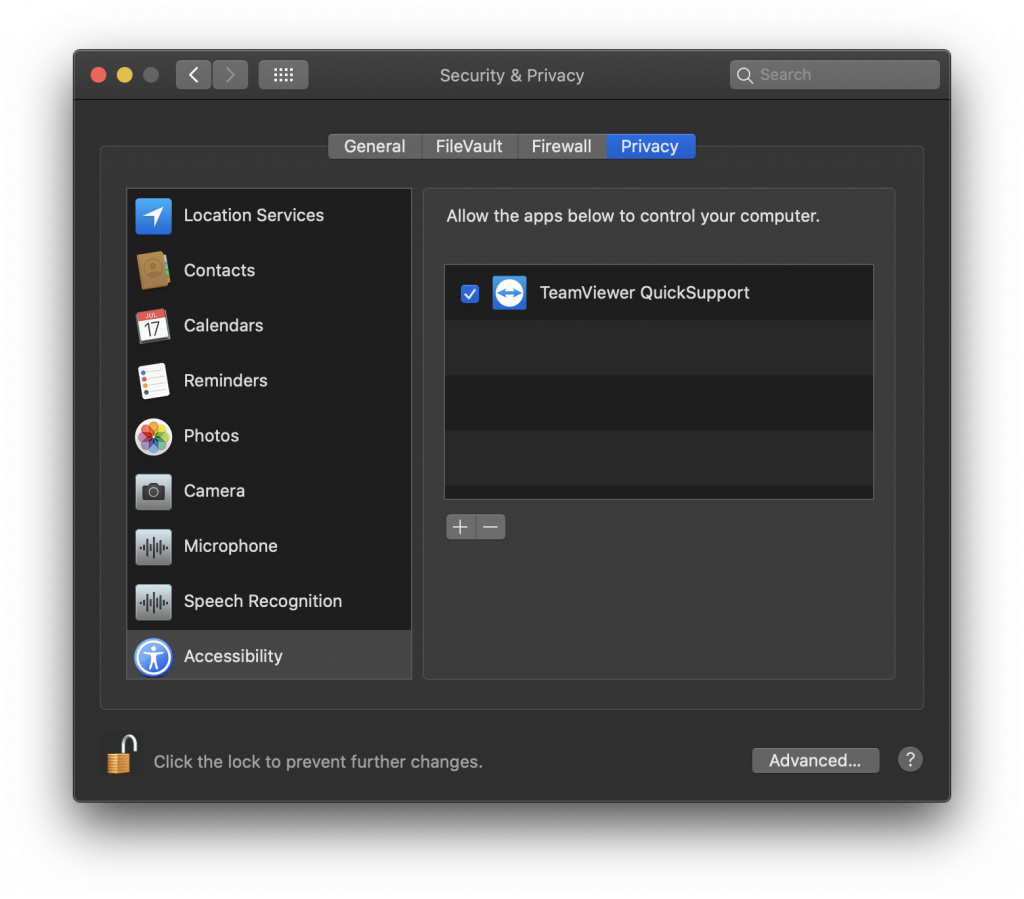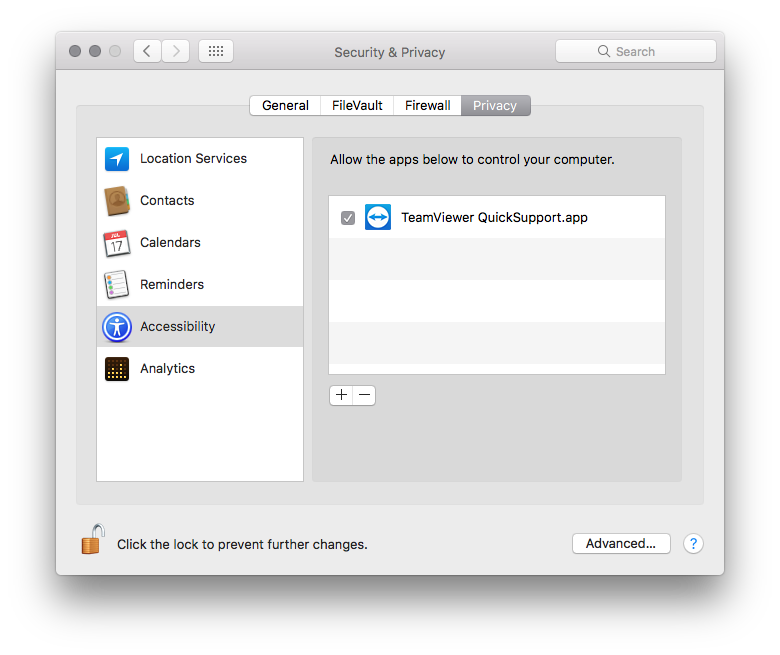SweetCare Remote Software Download
Our Sweetwater Support team can assist you remotely!
We can provide online remote-access assistance for your Sweetwater-purchased hardware and software!
Sweetwater Support can quickly and effectively help you using free remote-control software called TeamViewer. Our expert team can view and control your system to troubleshoot and get you back up and running as soon as possible with your permission.
TeamViewer and SweetCare® Remote have been thoroughly tested by our Sweetwater Support team and provide a highly secure remote maintenance solution. Your connection is established via fully encrypted data channels.
While you can download this software at any time, please contact our Sweetwater Support staff at (800) 222-4700 ext. 6400 to discuss your troubleshooting needs.
Please note this service is for troubleshooting only. We cannot provide remote training for your software or hardware.
Getting Started with TeamViewer
macOS Security Settings
Teamviewer might not work correctly on a Mac until you’ve allowed it permission to the Accessibility features. Go to System Preferences > Security and enable the TeamViewer app for the Accessibility settings.
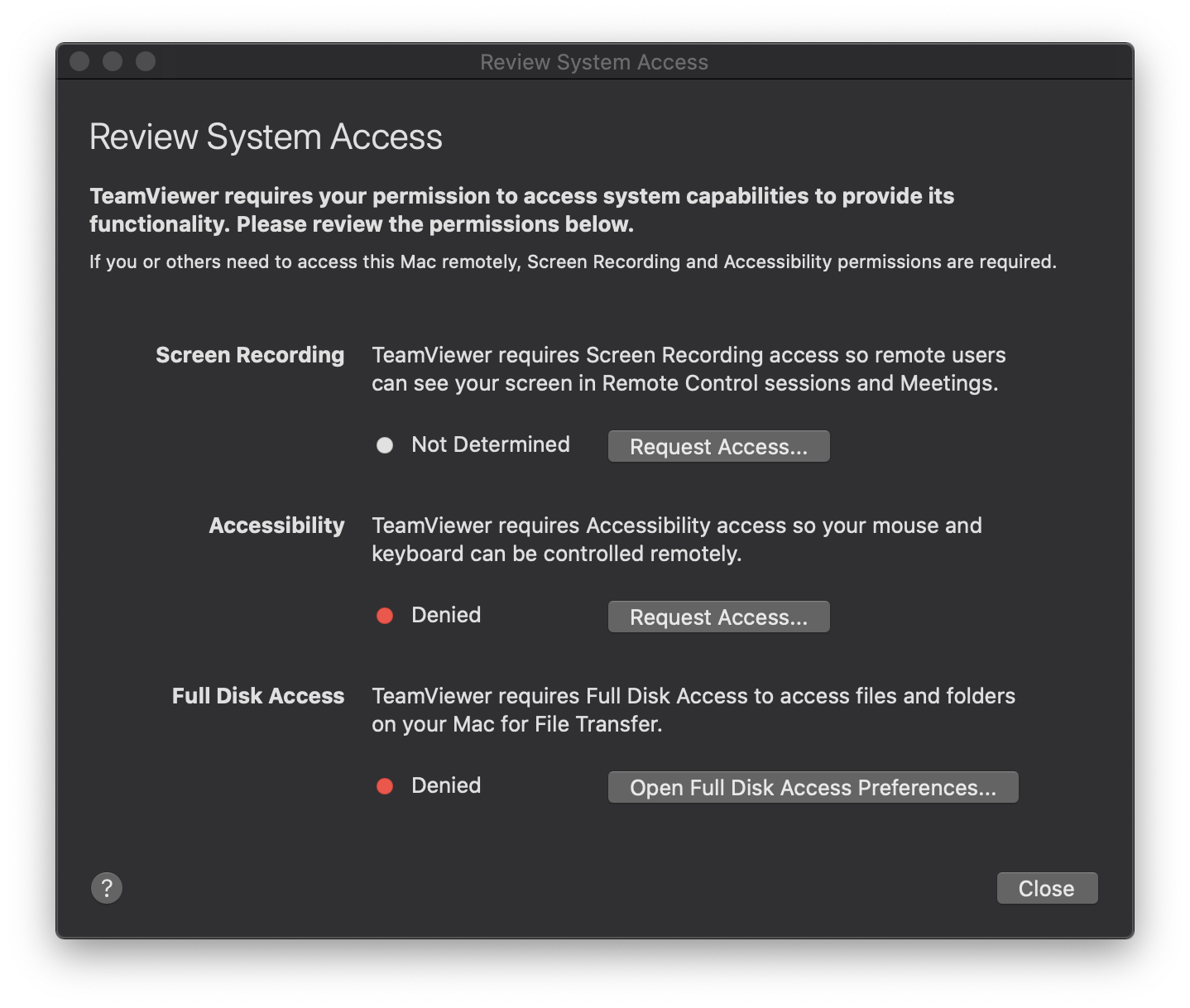
TeamViewer Terms and Conditions
You are about to establish a shared PC session with a Sweetwater Support advisor. By starting the TeamViewer software, you acknowledge your acceptance of the following terms of use:
- Sweetwater is not liable for any installed programs on your computer, including any computer protection (firewall or virus scanner). Data security is your sole responsibility.
- Liability is restricted to intentional and gross negligence.
- Sweetwater is not liable for faults that we’re not responsible for, even if it occurs at the time when the support is provided.
- TeamViewer sessions are meant for remote support, not remote training.
- This service is only available during normal business hours, subject to prior arrangement by telephone with our Sweetwater Support advisors.
- Your Sweetwater Support advisor cannot access your computer without your express consent.
- Data cannot be removed from your PC unnoticed and without your authorization.
- It is your sole responsibility to protect and secure any confidential information before the start of the session.
- When we connect, please be aware that we see your entire screen or screens, not only the application we are helping you with.
- You can end the shared session at any time.

- Lets Sweetwater Support connect to
your computer - Only YOU can initiate
the connection - 100% secure method of
remote control